Speed Networking
Speed Networking allows your community members to easily connect with each other via Expertise.tv. Before activating Speed Networking, you need to add a video bio. Members in your community who wish to use the features also need to record their video bio. To do this hover over your profile picture after you are logged in and click on My Video Bio. Here's the dedicated article to help add your Video Bio
To enable it, simply select a community from under Your Communities; then go to Configure and click on Speed Networking. Check the box to enable it and update the profile:

To see how everyone experiences this feature, select your community and click Create & Send Content to Community. Click Meet the Members, on the left side.

On the Speed Network page, you will see a list of community members who have requested to connect with you; as well as some basic information about them. You can easily accept or reject the connection.
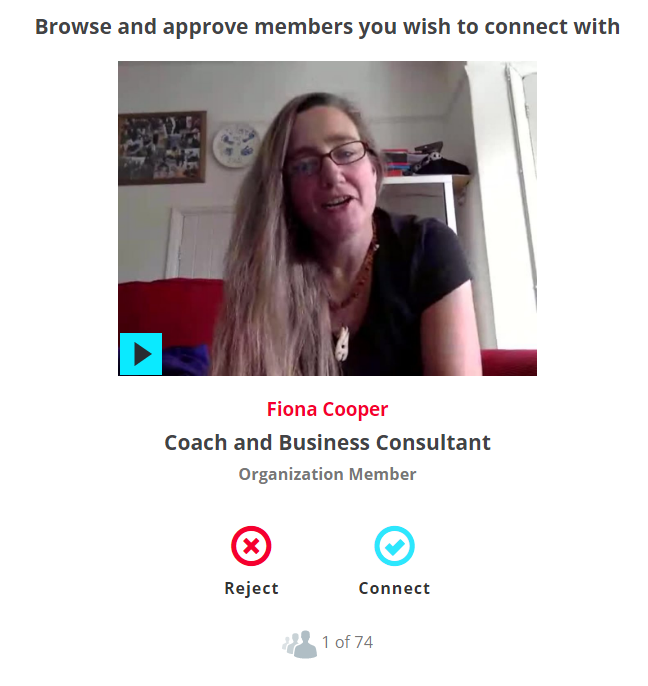
Need help with Speed Networking? Book a call with the Webinar Launch Team
